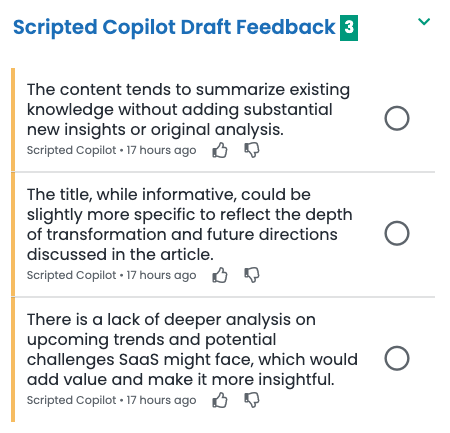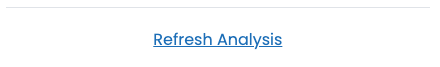When you submit content on Scripted, you’ll receive detailed feedback through multiple tools: SEO Analysis, Readability Analysis, and Scripted Copilot Draft Feedback.
Understanding Scripted Copilot Draft Feedback
The Scripted Copilot Draft Feedback tool provides suggestions to help you refine your content in alignment with Google’s Helpful Content Guidelines. Our custom trained AI assesses your draft to ensure it is user-focused, original, and provides genuine value rather than just aiming for search engine rankings. This feature is available on all jobs, unless manually turned off by the client.
What Are Google’s Helpful Content Guidelines?
Google’s Helpful Content Guidelines aim to reward content that offers real value to users, prioritizing pages that are original, informative, and genuinely helpful. These guidelines are part of Google's effort to improve search results by ranking content that benefits people rather than content that is solely designed to perform well in search engines (SEO-first content).
The guidelines focus on people-first content, meaning that the content is written for human audiences with the goal of providing clear, insightful, and relevant information.
Core Principles of the Guidelines:
- Originality: Your content should provide unique insights, research, or information not found elsewhere.
- Comprehensive Coverage: It should cover a topic thoroughly, providing detailed and useful information.
- Trustworthiness: The content should demonstrate expertise and be backed by credible sources or real-world experience.
- Clear Purpose: Content should fulfill the reader’s needs, leaving them feeling satisfied with the information they’ve received.
To learn more about the full guidelines, you can visit Google’s Creating Helpful Content page.
What Feedback is Based On
When you submit a draft, the feedback you receive from Scripted Copilot focuses on areas that align with Google’s Helpful Content Guidelines, including:
- Content Quality: Is the content original, detailed, and insightful?
- SEO Balance: Does the content provide value to users, not just cater to SEO?
- Structure and Readability: Is the content clear, well-structured, and easy to read?
- Expertise: Does the content demonstrate expertise, authority, and trustworthiness?
Each suggestion is aimed at improving these key areas to make your content more useful for readers and more likely to perform well in search results.
How Scripted Copilot Uses These Guidelines
The Scripted Copilot tool is trained on these guidelines to ensure that the feedback you receive reflects Google’s high standards for helpful content. Here’s how Copilot integrates these guidelines into your content review:
-
Evaluating Originality:
-
Scripted Copilot assesses whether your content provides original information or just repeats ideas that can be found elsewhere. If your content lacks unique insights, you’ll receive feedback suggesting you add more depth or analysis.
-
Example Feedback:
“The content appears mainly SEO-driven with an emphasis on keyword integration rather than providing genuine value to users.”
-
-
Comprehensive and Substantial Information:
-
The tool checks whether your content is comprehensive, providing a full explanation of the topic. If the content feels incomplete or thin, Scripted Copilot will suggest adding more details, examples, or research.
-
Example Feedback:
“The content fails to provide original information or insightful analysis beyond the outlines and suggestions. It lacks substantial, detailed descriptions.”
-
-
Trust and Expertise (E-E-A-T):
-
Scripted Copilot evaluates whether your content demonstrates expertise, authority, and trustworthiness (E-E-A-T). Google prioritizes content that appears trustworthy and comes from credible sources. If your content lacks this, you may be advised to include evidence, data, or expert opinions to strengthen it.
-
Example Feedback:
“The content lacks depth in expertise. Consider adding more authoritative sources or personal experience to increase trustworthiness.”
-
-
Readability and User Experience:
-
Google’s guidelines also highlight the importance of a good page experience, which includes clear language, well-organized sections, and appropriate use of headings and formatting. Scripted Copilot flags issues related to readability and suggests revisions for better flow and clarity.
-
Example Feedback:
“Spelling/Stylistic Issues: Some sentences are lengthy and could benefit from clearer, more concise phrasing for better readability.”
-
How to Use Scripted Copilot Feedback
Here are some ways to incorporate the feedback into your writing process to align with Google’s Helpful Content Guidelines:
- Review Suggestions Thoroughly: Each piece of feedback is designed to help you meet both readability and content quality standards. Pay close attention to areas flagged for originality, completeness, and user experience.
- Focus on User Value: Ask yourself if your content truly serves the reader’s needs. Does it offer actionable insights, unique perspectives, or valuable information that goes beyond what’s already available?
- Improve SEO, But Don’t Overdo It: While SEO is important, Google’s guidelines emphasize people-first content. Ensure that keywords are used naturally and that the content reads well, regardless of search optimization strategies.
Tip: Use the Copilot’s suggestions to revise your content, improving its quality and depth. After making changes, resubmit the draft for further review.
Understanding SEO Analysis in Scripted
The SEO Analysis provides feedback on how well your content is optimized for search engines. This feature is available only on jobs with a target keyword. Here’s what you need to know:

How the SEO Analysis Works:
When you submit your content for review, Scripted’s SEO Analysis tool evaluates the following aspects of your content:
- Keyword Optimization: How well your content is optimized for the primary focus keyword.
- Meta Tags: Whether you’ve used proper title tags, meta descriptions, and headings.
- Content Structure: How well your content is organized, including proper use of H1/H2 headers and internal links.
Each aspect is rated on a scale of 0 to 100 and presented to you as part of the overall SEO score.
Interpreting the SEO Score:
- 75–100%: Well optimized for search engines.
- 51–74%: Needs work to improve ranking potential.
- 0–50%: Poorly optimized and requires significant improvements.
Tip: Aim for a score of 75% or higher to ensure your content is well-optimized for search. After making changes, click the “Refresh Analysis” button (screenshot included) to update your score.
Readability Analysis
The Readability Analysis checks how easy it is for your audience to read and understand your content. This feature is available on all jobs.

What Readability Analysis Measures:
- Flesch-Kincaid Reading Ease: A score out of 100 that indicates how easy or difficult the text is to read.
- Grade Level: The education level required to understand the text.
- Label: A classification based on readability, such as “Easy to read” or “Difficult to read.”
Readability Score Breakdown:
|
Score |
Grade Level |
Label |
Description |
|
90-100 |
5th Grade |
Very Easy |
Easily understood by an 11-year-old student. |
|
80-90 |
6th Grade |
Easy |
Conversational language suitable for consumers. |
|
70-80 |
7th Grade |
Fairly Easy |
Simple language, easy to follow. |
|
60-70 |
8th–9th Grade |
Plain |
Clear and straightforward for most teenagers. |
|
50-60 |
10th–12th Grade |
Fairly Difficult |
More challenging but still readable. |
|
30-50 |
College Level |
Difficult |
Complex sentences and vocabulary, suited for a more educated audience. |
|
0-30 |
College Graduate |
Very Difficult |
Best understood by university graduates. |
Example:
In the above example, the content scored 33 on the readability scale, which corresponds to College Level and is labeled as “Difficult to read”.
Tip: Aim for a readability score between 60 and 80 for general web content.
After making revisions, click “Refresh Analysis” to update the readability score.
Final Notes
- SEO Analysis: Available on jobs with a target keyword. Ensure you optimize key elements like title tags and meta descriptions.
- Readability Analysis: Available on all jobs, helping ensure your content is easily understandable by the target audience.
- Scripted Copilot Feedback: Available on all jobs, unless manually turned off by the client. Use this feedback to ensure your content meets quality standards.
By using these tools, you can ensure your content is optimized for search engines, easy to read, and meets the high-quality standards Scripted expects from its writers.